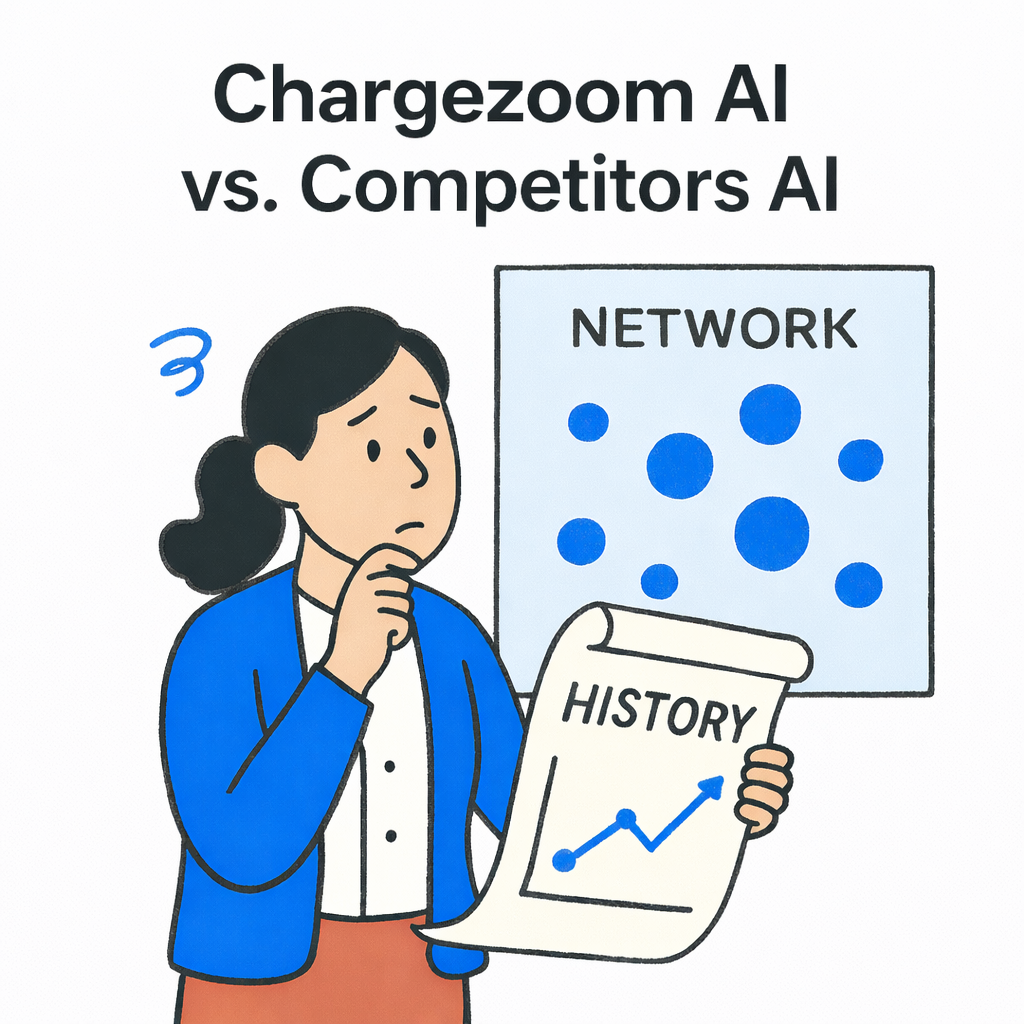Automation can be a lifesaver for busy accountants—especially in small and mid-sized businesses where you’re juggling everything. But let’s be honest: no one wants to wake up and find that an automated invoicing system sent a past-due notice to the wrong client or double-charged a customer. These kinds of hiccups are more common than you might think. In fact, many experienced QuickBooks users have learned the hard way that accounts receivable automation isn’t a magical “set and forget” solution. It’s a powerful tool for SMB financial management, but only if you sidestep a few common pitfalls.
If you’re a self-taught accountant (or “Chief Everything Officer” for your business), you’ve likely seen technology evolve—from handwritten ledgers to QuickBooks and now to full AR automation. The good news is, by being aware of the following accounts receivable automation mistakes, you can enjoy the benefits of AR automation without the headaches. Below, we’ll walk through five common mistakes and how to avoid them, with some AR automation best practices sprinkled in.
1. Over-Reliance on Automation Without Oversight
Automating your accounts receivable can feel like finally getting a robot helper to handle your paperwork. It’s tempting to trust the system blindly and assume you can take a hands-off approach. Over-reliance on automation without oversight is a mistake many SMBs make early on. For example, you might set up automated invoice reminders and assume every customer will get the right message at the right time. But what if a customer’s email bounces, or an invoice goes unpaid because the system wasn’t actually sending reminders due to a settings error? Without someone periodically checking the process, these issues can slip through the cracks.
The reality is that even the smartest AR automation needs a human touch. Payment processing errors, misapplied credits, or incorrect invoice amounts can occur if no one is watching. An automated system might send three dunning emails to a client who already paid simply because a payment didn’t sync correctly—potentially hurting customer relationships. “Trust but verify” should be your mantra here.
How to avoid it: Make it a habit to review your accounts receivable dashboard and reports regularly. Most AR software (including platforms like Chargezoom) provides real-time insights—use them! Check for anomalies such as an invoice that’s long overdue or payments marked failed. By keeping an eye on things, you can catch small issues before they become big problems. Let automation do the heavy lifting, but you’re still the supervisor ensuring everything runs smoothly.
Pro Tip: Leverage your software’s reporting tools to maintain oversight. For instance, set up alerts for payments that fail or invoices that go past due. This way, the system notifies you when something needs your attention, combining automation with smart oversight.
2. Ignoring Data Accuracy and Regular Maintenance
One of the biggest AR automation mistakes is to ignore data accuracy and routine maintenance. Automation will happily and rapidly propagate whatever data it’s given—even if it’s bad. So if your customer information, invoice details, or account balances are outdated or incorrect, the software will automate those errors across the board.
If a client’s address or email changed and you didn’t update your records, your automated invoicing might be sending bills into the void. If an invoice’s amount in QuickBooks is wrong, an unmonitored AR system could be chasing a customer for the wrong amount. Duplicate customer entries, old credit card information, or mis-typed payment terms can all lead to confusion and payment delays. Inconsistent data between your AR automation tool and your accounting system (e.g., QuickBooks) might even result in invoices that don’t match or payments that don’t reconcile, creating extra work later to untangle the mess.
How to avoid it: Regularly audit and update your AR data. Make sure your accounts receivable software is syncing with your accounting system correctly—a robust AR software integration is key. For example, ensure that when you update an invoice or customer detail in QuickBooks, it automatically updates in your AR automation platform (and vice versa). Set aside time perhaps each month or quarter to do a mini AR data check-up that includes:
- Customer Contact Info: Verify that customer emails, billing addresses, and contact names are current before invoices go out.
- Open Invoices vs. Paid Invoices: Cross-check that invoices marked paid in your payment system are also marked paid in QuickBooks (a good integration will handle this, but double-check for any discrepancies).
- Recurring Bills and Subscriptions: Ensure recurring invoice amounts and schedules are up-to-date (e.g. if a customer upgraded their service, make sure their monthly invoice reflects the new amount).
- Old Balances and Credits: Clear out or address any strange outstanding balances, credits, or duplicate entries that might confuse your automated process.
By keeping your data clean and accurate, your automation can do its job correctly. In practice, this means fewer misfires like invoices sent to the wrong person or payment processing errors due to outdated card info. It’s a bit of housekeeping that pays off in smoother operations.
Pro Tip: Remember, quality data is the foundation of effective automation. The best AR systems include features to sync data with QuickBooks in real-time, helping maintain accuracy. Still, it’s wise to perform periodic checks. Think of it like calibrating a machine—a little tune-up ensures your AR automation engine runs without a hiccup.
3. Poor Integration with Existing Accounting Systems
Another common pitfall is implementing an AR automation tool that doesn’t play nicely with your existing accounting software. Poor integration with existing accounting systems can turn your automation dream into a data entry nightmare. If your AR software isn’t fully integrated, you might find yourself manually transferring data—re-entering invoices, payments, or customer info back and forth. Not only is that tedious and the very thing you wanted to eliminate, but it’s also a recipe for errors and discrepancies.
For many SMB accountants, QuickBooks serves as the financial source of truth. If your accounts receivable automation runs in a silo apart from QuickBooks, you’ll quickly see issues: invoices marked paid in the AR system might not close out in QuickBooks, or a credit issued in QuickBooks might not reflect on the customer’s automated statement. The result? Confusing financial records, duplicate or missing entries, and extra work reconciling two systems that don’t talk to each other. In short, you end up back where you started—doing manual clean-up despite having automation.
How to avoid it: Prioritize integration when choosing AR automation software. Seamless QuickBooks integration (or whatever system you use) is a must-have, not a nice-to-have. Your AR tool should automatically sync invoices, payments, and customer data with your accounting platform. For example, when an invoice is paid through your AR system, that payment should post to QuickBooks instantly and correctly. If you issue a refund or credit, it should update everywhere. Look for solutions designed with AR software integration in mind—these will save you countless hours and headaches.
In practice, using an integrated platform like Chargezoom means your automated invoicing, payment processing, and reconciliation all happen in concert with QuickBooks. There’s no awkward export-import dance or worrying that your reports in one system won’t match the other. By linking your systems, you also reduce the chance of human error (no more accidentally typing an extra zero on an invoice amount during re-entry).
Pro Tip: Think of your AR automation and accounting software like a duet performance. If it’s in harmony, the music is beautiful (payments come in, books stay updated). If one is off-beat (not integrated), it’s just noise and chaos. So make sure your tools are in sync—your ears (and your books) will thank you!
4. Failing to Provide Adequate Staff Training
You’ve got cutting-edge AR software ready to go, integrations set up, and data accuracy on point—but have the people who use it day-to-day been brought up to speed? Failing to provide adequate staff training is a mistake that can undermine even the best automation system. For many small businesses, “staff” might just be you and maybe one other person handling finance. Whether it’s one person or a team, if the users don’t know how to use the automation tools properly, mistakes and frustration are inevitable.
Consider a scenario where an invoice didn’t sync or a customer says they paid online but it’s not reflecting. If your team isn’t comfortable with the AR software’s interface, they might not know how to troubleshoot the issue—maybe a payment was applied to a wrong account, or a setting is off. In some cases, employees might distrust the new system and keep doing things manually “just in case,” defeating the purpose of automation. Or, they might inadvertently duplicate efforts (like manually emailing a customer because they didn’t realize the system already sent a reminder). Lack of training can also lead to inconsistent processes. One person does it one way, another person does it differently, and your AR process becomes uneven and error-prone.
How to avoid it: Invest time in training yourself and your team on the AR automation software. This doesn’t have to be a huge ordeal, but a bit of upfront education pays dividends. Here are some training best practices for AR automation:
- Leverage Vendor Resources: Most AR software providers (including Chargezoom) offer tutorials, guides, or live onboarding support. Use these materials—watch the demo videos, read the how-to articles, or schedule a training session with the provider if available.
- Document Your Processes: As you learn the system, document the key steps for your specific workflows. For example, write a one-pager on “How to handle an invoice dispute in [Your AR System]” or “Steps to write off an uncollectible invoice.” This becomes a handy cheat sheet for anyone on your team (and for future you, if you only do this task occasionally).
- Hands-On Practice: Before going full throttle, run a few test scenarios. Create a dummy invoice and follow it through the system: send it, pay it, reconcile it. This builds confidence. If you have staff, do this together and encourage questions.
- Encourage Questions and Feedback: Make sure your team knows that it’s okay to ask questions if something is confusing. Sometimes a small doubt (“Is the system automatically charging this client’s card, or do I press a button?”) can lead to big problems if unasked. Foster an environment where learning the tool is a shared effort.
The goal is to ensure everyone using the AR automation knows how to use it correctly and feels comfortable with it. When your team is well-trained, they’re more likely to trust the system and fully utilize its features—which means your SMB financial management gets the maximum benefit from the software. Plus, a trained team can more quickly identify when something’s not working right and either fix it or alert someone, rather than let issues fester.
Pro Tip: Change can be hard, especially if someone has been doing AR tasks manually for years. A personable, slightly quirky approach can help ease the transition—for example, frame the training as discovering new tricks that will save time, rather than a boring mandatory session. When staff see how much tedious work is eliminated, they often become enthusiastic supporters of the new system.
5. Not Customizing Automation Workflows to Your Needs
The beauty of modern AR automation software is that it’s often highly configurable. However, a mistake we see frequently is companies sticking with the out-of-the-box settings and not customizing automation workflows to their specific needs. Every business has its own quirks in how it handles billing and collections. If you don’t tailor the software to match your processes, you might end up with an automation that feels clunky or impersonal—or you might miss out on efficiency gains that come from using advanced features.
For instance, your business might have a policy of sending a gentle reminder a week before an invoice is due (to nudge customers proactively), but the default in your AR software only sends reminders after an invoice is late. If you don’t adjust that, you lose a chance to prevent late payments. Or maybe you have VIP clients that you handle differently—perhaps you don’t want to bombard a long-term, high-value customer with automated emails if they’re a week late; you’d rather schedule a personal call. Without customization, the system will treat every customer the same. Similarly, you might need to split invoices, add custom fields, or route certain invoices for approval if they’re over a certain amount. Many robust AR platforms allow these kinds of tweaks, but you have to take the time to set them up.
Another angle of this mistake is under-utilizing the software’s features. Not customizing often goes hand-in-hand with only using a fraction of the tool’s capabilities. If your AR software can automate payment plans, apply late fees automatically, or send thank-you notes after payment, and you’re not using those features, you’re leaving value on the table. It’s like owning a fancy coffee machine but only ever making plain black coffee because you never learned how to use the latte function.
How to avoid it: Take a close look at your accounts receivable process and identify where it might differ from generic settings. Then dive into your software’s settings or consult the documentation to tweak the workflows. Here are a few areas you might customize in an AR automation platform:
- Invoice Templates & Scheduling: Adjust templates to include the info your customers need (and your branding), and schedule invoice sends at optimal times. For recurring invoices, set the recurrence to match your service periods (e.g., on the first of the month, or every 30 days from a contract start).
- Reminder & Dunning Schedules: Customize when and how reminders go out. You might set a sequence like: 7 days before due, 1 day after due, 10 days after due, etc. Tailor the tone of these messages to match your customer relationships.
- Escalation or Approval Workflows: If an invoice goes X days overdue or exceeds a certain amount, decide what happens. Do you escalate it to a manager? Do you send it to a collections workflow? Or if an invoice is above a certain value, perhaps you want a person to review it before it’s sent at all. Set up these rules if your software allows.
- Payment Processing & Fees: Enable features like automatic payment retry (for failed credit cards) or auto-apply late fees if that’s part of your policy—and conversely, turn them off or adjust them if they don’t fit your approach.
- Integrations & Notifications: Customize which actions trigger notifications to you or others. For example, have the system email your team when a big payment comes in, or integrate with Slack or email for instant alerts on certain events. This way, your team stays in the loop on important AR moments without watching the software 24/7.
By tailoring the system, you make the automation work for you rather than forcing your business to conform to the software. The result is a smoother workflow that feels natural and keeps both your team and your customers happier. After all, one size rarely fits all in accounting processes.
Importantly, modern AR platforms like Chargezoom are designed with flexibility in mind—they let you customize workflows, invoices, and communication to suit your business. Take advantage of that. It might require a bit of extra effort up front (and maybe a brainstorming session with your team to decide on the best process), but once it’s set, your automated invoicing and collections will operate like a well-oiled machine, aligned perfectly with your company’s needs.
Pro Tip: Don’t be afraid to tinker with settings! Think of your AR automation tool like a smartphone—it comes ready to use, but you personalize the heck out of it to fit your life. Do the same with your AR software. When you hear success stories of businesses turbocharging their cash flow with automation, it often comes down to this final step of fine-tuning the system to their workflow.
Ready to Automate AR the Right Way?
Avoiding these five mistakes comes down to a common theme: be intentional and informed about how you implement accounts receivable automation. When done right, AR automation will save you time, reduce errors, improve cash flow, and maybe even lower your stress levels. By following AR automation best practices—maintaining oversight, keeping data clean, integrating systems, training your team, and customizing the process—you set yourself up for success.
You don’t have to navigate this alone. If you’re unsure about where to start or how to fine-tune your AR processes for optimal results, it might be time to get some expert help. Our team is here to support you. As a leading AR automation platform that integrates deeply with QuickBooks and other popular tools, we’ve helped countless SMBs streamline their billing and collections. We can do the same for you!
Ready to banish AR headaches for good? Feel free to consult Chargezoom for personalized AR automation guidance. We’ll work with you to identify your specific needs, help you avoid common pitfalls, and craft an accounts receivable automation solution that truly fits your business. Let’s transform your AR process together—and ensure that automation becomes the hero of your accounting story, not the villain.