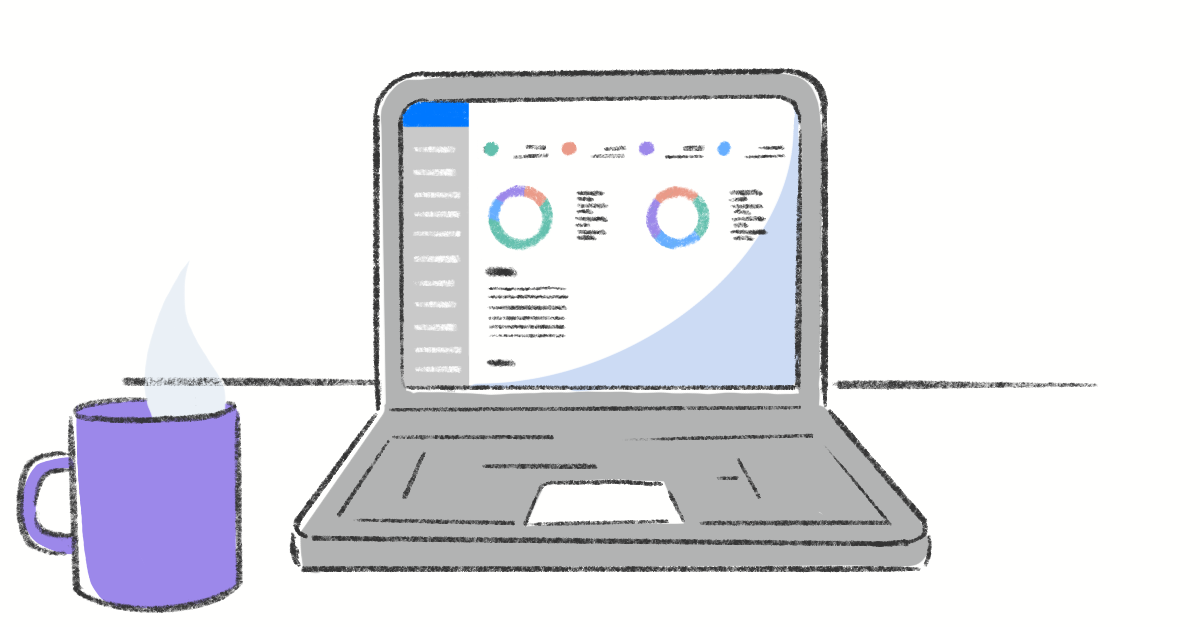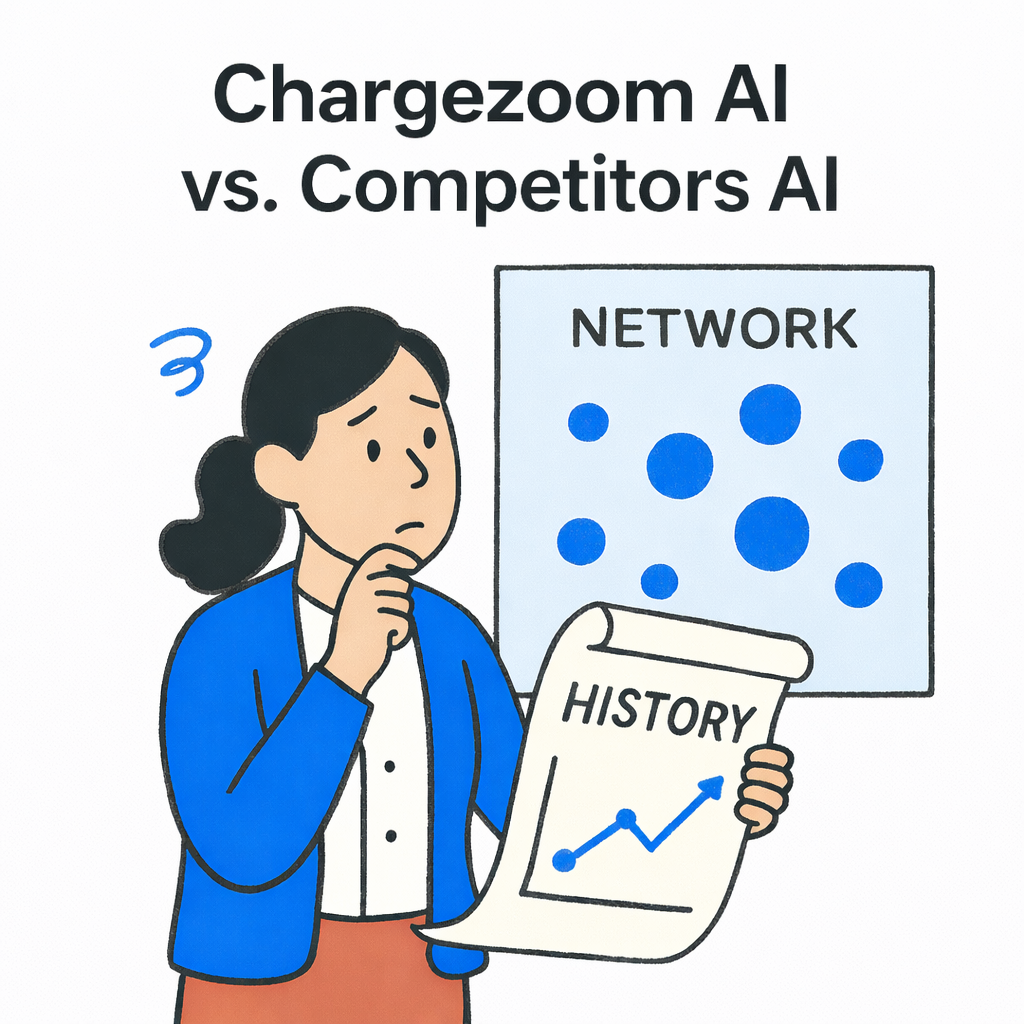Building an effective accounts receivable dashboard isn't about trying to cram every imaginable metric onto one screen. The best dashboard prepares you with the information you need to prioritize short-term decisions, helping you spot problems early and make confident decisions about cash flow based on real data.
Your dashboard should help you determine which customers require immediate attention, along with relevant collections data. Your dashboard should provide you details that prepare you to take the most effective action.
It’s also important to be able to fine-tune your dashboard’s settings to evolve with your business, providing actionable insights without visual clutter that slows down your daily workflow.
Dashboard vs. Reports
The main difference between an AR dashboard and a traditional AR report is the purpose they serve. A dashboard provides you with the most important details that guide your daily decision-making. An AR report provides a monthly, quarterly, or annual view of your past AR data.
An AR dashboard gives you a detailed snapshot of your details at that moment in time, while a report offers comprehensive historical data for analysis and compliance.
Your dashboard can be automated to give you continuously updated, real-time visibility of details like late payments, failed transactions, or unusual payment patterns.
The benefit of a well-designed AR dashboard is that it arms you with the information you need for day-to-day management decisions. This data can guide which customers need to be contacted and what collection communications need to be prioritized.
Reports help guide deeper analysis and formal reviews, providing the historical context and detailed breakdowns needed for compliance documentation or strategic planning.
What to Include in Your AR Health Dashboard
Your AR dashboard should include metrics that help with daily decisions about collections, cash flow, and customer relationships. The information you need right in front of you should be readily available on the dashboard, helping you remain focused on what demands your immediate attention.
Days Sales Outstanding (DSO)
DSO is your early warning system for cash flow problems. When DSO spikes, you need to know immediately so you can investigate whether changes are due to seasonal patterns, specific customer issues, or broader collection systems. Daily visibility helps you spot trends before they become cash flow crises that impact your ability to meet payroll or invest in growth.
Invoice Aging Report Summary
An aging summary tells you exactly where to focus your collection efforts. For instance, if your 60+ day AR category is growing, you know which accounts need more urgent collection notices or calls rather than gentle email reminders. This visibility prevents you from overlooking invoices that could end in a write-off.
Collection Effectiveness Index (CEI)
CEI lets you know whether your current collection strategy is working. It provides details about the effectiveness of your daily collection efforts so you can plan adjustments to your system before allowing poor performance to compound into bigger problems.
Cash Flow Forecasting
Your daily cash flow projections help you make confident decisions about your expenses, payroll, and decisions surrounding scaling and investing in growth opportunities. Your dashboard should show projected cash inflows from outstanding invoices, giving you visibility into funds that cover upcoming obligations and whether you’re in a healthy position to pay for upcoming major expenditures.
Customer Payment Behavior Trends
Monitor which customers typically pay on time, late, or early. This lets you identify potential collection problems while there’s something you can do about them. If a reliable customer starts falling behind on payments, it could be due to financial difficulties. It’s possible that making an arrangement for smaller payments can rescue a positive relationship and help them through a tough time without risking payments going into collections or becoming a write-off.
Failed Payment Notifications
Failed payments require your immediate attention. By receiving real-time alerts about failed credit card payments or returned ACH transactions, you can offer customers the immediate support they need, or make them aware if they didn’t know the payment failed.
Pre-Built AR Dashboards in NetSuite and QuickBooks
Both QuickBooks and NetSuite offer limited built-in AR dashboards that serve as a practical starting place. As robust as both platforms are for accounting, they require sophisticated customization to truly unlock the features you need for day-to-day operations.
QuickBooks AR Dashboard Capabilities
QuickBooks Online offers basic dashboard widgets for fundamental summary information like outstanding receivables and overdue invoices. While you can customize some home dashboard layout settings, data isn't real-time and requires manual refreshing. Widgets are essentially shortcut placeholders to help you get to other report details.
QuickBooks Online Advanced lets you set up permissioned dashboard settings for users in different roles. However, customization is limited and typically requires professional support to fully personalize settings.
NetSuite AR Dashboard Features
NetSuite provides more sophisticated dashboard capabilities with customizable displays for real-time AR metrics, aging AR analytics, and collection performance. NetSuite has advanced role-based dashboard capabilities, but it can also require significant configuration that typically involves professional administrative support to implement.
Key Limitations Across Both Platforms
Both QuickBooks and NetSuite lack the drill-down capabilities that make dashboards truly actionable. Both lack certain instinctive dashboard capabilities, alert options, and filtering that you should have access to for your daily decision-making.
Both QuickBooks and NetSuite provide out-of-the-box dashboard features, but in most cases, the best way to unlock powerful AR dashboard features is through third-party integrations.
Pros and Cons of Built-in Dashboard Options
The main advantage of built-in dashboards is seamless visualization of data pulled directly from your accounting platform. Since they are pre-configured as a great starting point for user familiarity, they act as a general, all-purpose feature most users will find useful.
The reality is that you’ll need to customize and reconfigure data for your own specific needs and daily goals. Often, it’s better to choose the right integrations that serve you in place of complex customization that requires professional help.
AR Dashboards for Bookkeepers
Bookkeepers need an AR dashboard focused on daily operational tasks:
- Immediate collection issues
- Payment method problems
- Invoices approaching critical aging thresholds
- Real-time alerts about failed payments
- Overdue notifications
- Customer payment pattern changes
AR Dashboards for CFOs
CFOs need to see data that guides strategic decisions about financial planning and cash flow forecasting. They focus on collection efficiency trends, customer concentration risk, and how AR performance impacts overall business metrics.
This includes month-over-month DSO trends, the financial impact of collection strategies, and early warning indicators of customer financial distress, which matter more than daily operational alerts.
How to Make an AR Dashboard Actionable
An actionable dashboard provides the exact data you need to prioritize your day. Significant changes to any of your preferred performance indicators can be set up to alert you to review details and take action.
Use automated rules that generate recommendations for actions based on predetermined thresholds. These can include changes in customer payment behavior, invoice values, and other patterns that require your attention.
Integrate the Tools You Need
Third-party tools bridge the gap to bring actionable data into your accounting platform with the least effort. Configure your dashboard for seasonal patterns and not just general historical performance data. By setting up proactive alerts about approaching due dates, you can use data to stay ahead of issues with enough time to prevent escalations.
Optimize Your Daily Workflow with Chargezoom
Chargezoom integrates directly into your QuickBooks or NetSuite platform, providing powerful invoicing, billing, payments, and customer portal features to help you take control of all of your accounting processes.
Discover the power of automated processes you can pull into your main accounting platform, so you have a unified view of all of your most important decisions.
Ready to take charge of your daily AR decisions? Get in touch with us today.