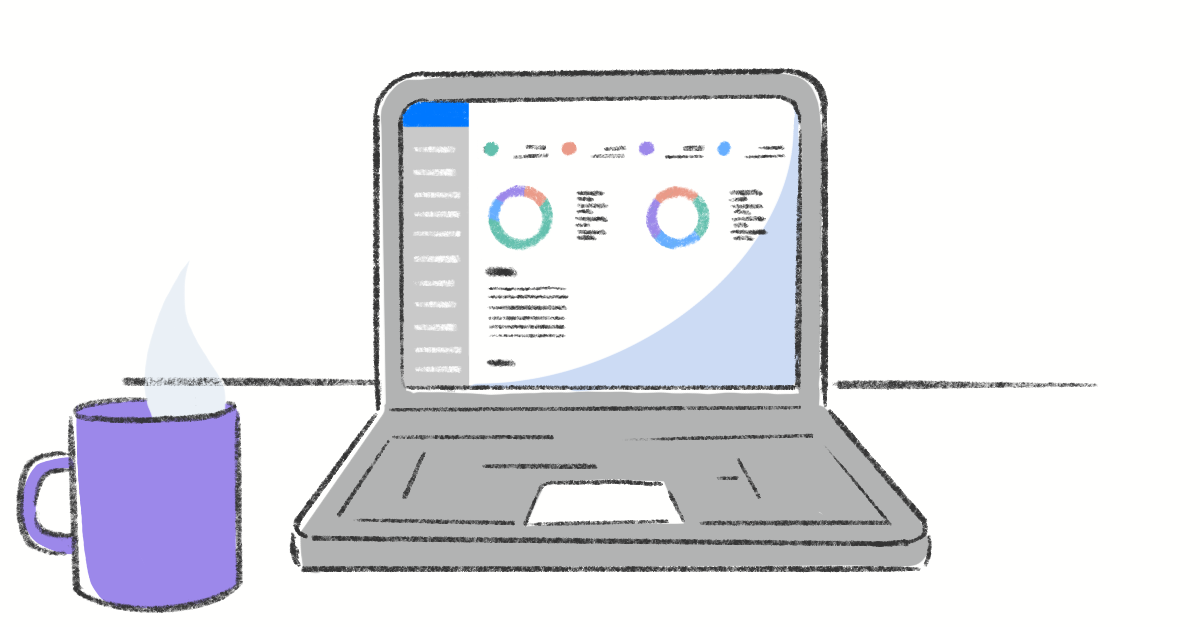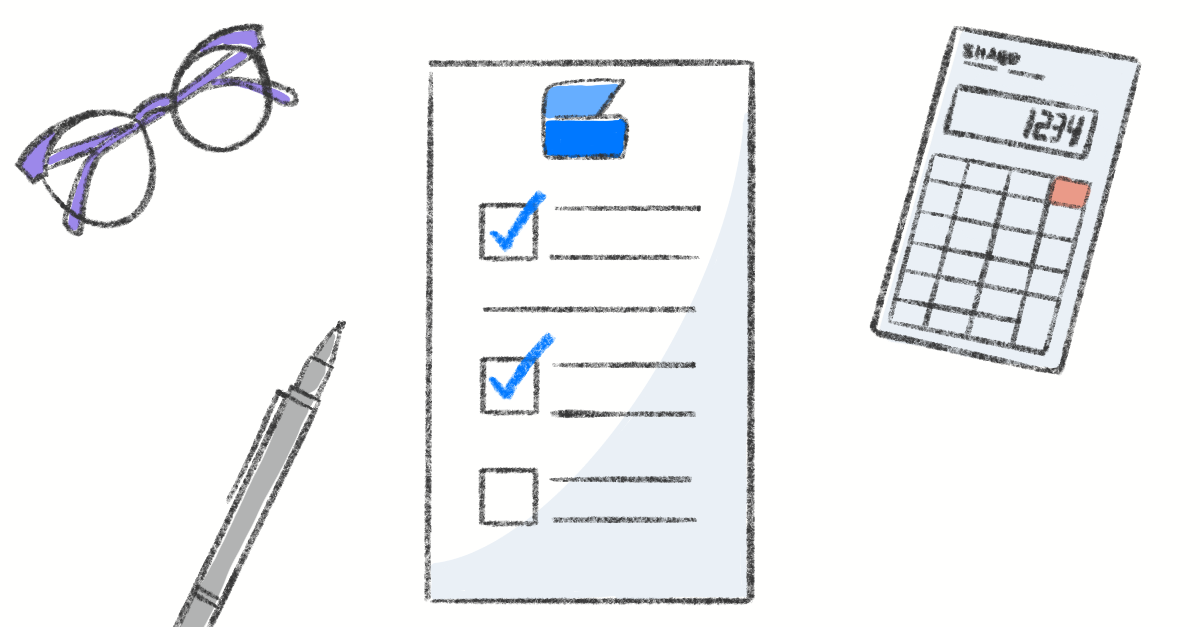A dunning sequence is a structured series of follow-up communications (usually emails, texts, or calls) sent to customers to collect overdue payments or fix failed transactions. In practice, it’s a step-by-step process accountants use to remind customers about missed invoice due dates or declined credit card payments, helping businesses get paid faster and reduce lost revenue. By proactively reaching out with friendly reminders, escalating urgency over time, and even retrying failed charges automatically, a dunning sequence helps minimize late invoices and failed payments. The result is better cash flow, fewer write-offs, and higher customer retention because issues (like expired cards or forgotten bills) get resolved before accounts become seriously delinquent. In short, a well-designed dunning sequence can significantly boost collections and prevent revenue from slipping through the cracks.
What Is a Dunning Sequence?
As touched on above, a dunning sequence is essentially the communication process for pursuing money owed by customers. The term “dunning” comes from a 17th-century word meaning to demand payment of a debt, and today it refers to the methodical series of reminders businesses send for unpaid invoices or failed subscription payments—so, essentially the same thing. In accounts receivable (AR), dunning typically involves sending a sequence of emails (and sometimes text messages or letters) to customers when a payment is past due or a credit card charge is declined. Each message in the sequence gets a bit more urgent in tone, nudging the customer to take action and settle the balance.
Importantly, dunning is not just a single late notice—it’s a series of communications following a schedule. For example, if an invoice is overdue, you might email the customer the day after the due date, again a week later, and perhaps a final notice two weeks after that. Similarly, for a failed credit card payment (like a monthly subscription renewal that didn’t go through), you might notify the customer immediately, then follow up 2 days later, 5 days later, etc., before deciding to suspend the service. This predefined schedule of contact is the “dunning sequence.”
Why use a dunning sequence? Because most businesses, especially small ones, can’t afford to wait indefinitely for customers to pay. A structured sequence ensures you engage customers early and often when a payment issue arises, rather than letting receivables go stale. By building out these follow-ups, you greatly increase the chances of collecting what you’re owed without resorting to outside collections or write-offs. In other words, dunning is the “please pay us” communications that every bookkeeper or AR department should automate so they can worry less about making payroll.
Key components of a dunning sequence typically include:
- Timing and frequency: The intervals at which you send reminders (e.g. 1 day, 3 days, 7 days after a missed payment).
- Channel(s) of communication: Most commonly email, but sometimes SMS texts, physical letters, or phone calls for later-stage efforts. Modern “dunning management” often starts with email and may escalate to calls or third-party agencies only if needed.
- Message content and tone: Early messages are polite payment reminders, assuming the customer simply forgot or had an issue with their card. Later messages become more direct about the consequences (like service suspension or late fees)—yet should still maintain a respectful tone (never harassing) to preserve the customer relationship.
- Payment links or resolution steps: A good dunning email provides an easy way for the customer to fix the problem—for example, a “Pay Now” button or a link to update their credit card details in a portal. This reduces friction so the customer can resolve the issue quickly online.
- Stop criteria: The sequence usually has an end-point—for instance, after X unsuccessful attempts, the account might be downgraded, canceled, or handed over to collections. Many businesses give a final notice warning the customer of service cancellation if payment isn’t received by a certain date.
Why Small Businesses Need Dunning to Reduce Late Payments
If you’re managing accounts receivable for a business, you know how common late payments can be. In fact, more than half of all B2B invoices end up paid late—one 2023 study found 55% of B2B sales in the US are overdue. For small businesses, these delays are not just an annoyance; they can be make-or-break for cash flow. A recent survey by Invoice Home found 76% of small business owners experienced at least one late invoice payment in the past year, which directly led to hardships like needing to take on credit card debt (21% of respondents) or delaying their own vendor payments (20%). In extreme cases, late payments even caused some owners to miss rent or mortgage payments.
These stats highlight a harsh reality: late payments hurt business. When customers don’t pay on time, your company’s cash flow suffers—you might struggle to meet payroll or pay suppliers, and growth plans get stalled. Even if you eventually collect, the time and effort spent chasing those payments is a drag on productivity. And if you never collect, those sales turn into losses.
This is where a dunning sequence provides massive value.
By automating the follow-up process for late invoices, you ensure that no overdue bill falls through the cracks. The system will consistently remind customers, keeping your invoice top-of-mind so it gets prioritized. Often, a friendly reminder or two is all that’s needed—many customers simply lose track of due dates or misplace invoices. A gentle nudge the day after an invoice is due can prompt a quick payment before it becomes seriously delinquent.
For example, imagine you send an invoice due within 30 days (Net 30) and the date passes with no payment. Instead of waiting weeks to react, your dunning sequence might send an automatic reminder email 1 day after the due date saying, “Hi, just a reminder that Invoice #12345 was due yesterday. Please let us know if you have any questions or need another copy of the invoice.” If still unpaid, another email might go out a few days later, perhaps with a slightly firmer note about late fees or offering to work out a payment plan if there’s an issue. By repeatedly bringing the invoice to the customer’s attention, you greatly increase the likelihood of prompt payment—often before the invoice ages into a serious problem.
Dunning sequences also reduce “bad debt”—the payments that never get collected. Without follow-ups, some customers might never pay simply because no one asked twice. A structured sequence ensures multiple touchpoints. Even if the first email is ignored, the second or third might catch the customer at a good time or convey enough urgency to spur action. Industry experience shows customers often respond only after the second or third notice, so persistence is key (while still staying polite).
For subscription-based businesses, dunning is just as critical. Many businesses offer services on recurring billing (think membership sites, SaaS tools, subscription boxes, etc.). A major threat here is involuntary churn, which is when customers unintentionally lose their subscription due to payment failures (like an expired card on file). Studies have found that 20–40% of subscriber churn is caused by failed payments rather than an intentional cancellation. In other words, you could lose a chunk of your customers and monthly recurring revenue simply because their credit card was declined and they didn’t realize it in time. Dunning sequences help catch these situations. By alerting the customer and giving them a chance to update their payment info, you can retain revenue that would otherwise be lost. This is why an effective dunning process is sometimes called “failed payment recovery”—it’s about recouping revenue that is needlessly leaking out of your business due to preventable payment issues.
Small businesses need dunning because it directly addresses the cash flow killers—late invoices and failed payments. By automatically reminding customers and reducing payment friction (with easy pay links, self-service portals, etc.), dunning sequences help get you paid faster. This means more reliable cash flow, less time spent manually chasing payments, and fewer accounts that go into collections. In a small business, every dollar and hour counts—dunning automation gives you back both.
How to Set Up a Dunning Sequence (Step-by-Step)
Setting up a dunning sequence might sound technical, but it essentially involves planning out when and how you will communicate after a payment is missed. Here’s a step-by-step guide to creating a simple dunning sequence for your business:
- Map Out the Timeline: Decide on the number of follow-ups and the intervals between them. For example, a common approach is a four-email sequence spaced over about 7–10 days. A standard timeline could be:
- Email #1: immediately after a payment failure or 1 day after an invoice due date passes.
- Email #2: 2 days after the first email.
- Email #3: 3 more days later.
- Email #4: ~2–3 days after the third (this might be the final notice, potentially warning of cancellation).
- Email #1: immediately after a payment failure or 1 day after an invoice due date passes.
- Fine-tune Frequency: You can adjust timing based on what makes sense for your clientele. The key is not to wait too long between touches—you want to balance urgency with reasonableness. For invoices on Net 30 terms, you might spread the sequence over a longer period (e.g., over 30 days). For subscription payments (where service might be paused sooner), the sequence often completes within a week or two.
Pro Tip: Mark these intervals on a calendar or use AR software that lets you configure the schedule.
- Craft the Messages: For each step (email or text), write a template message. The tone should start friendly and informative, and become more urgent (but still professional) in later steps. Some guidelines for content:
- Email 1 (gentle reminder): Assume goodwill.
Example: “We tried to process your payment, but it didn’t go through. Please update your billing info or let us know if you need help. We value you as a customer and want to ensure uninterrupted service.” - Email 2 (second notice): Still polite, but a bit more direct.
Example: “Just following up—your payment for invoice #12345 is still outstanding. Please take a moment to resolve it to avoid any late fees or service interruption.” - Email 3 (urgent): Convey urgency.
Example: “Urgent: Your account is now 7 days overdue. Please pay the balance or reach out to discuss options. We don’t want to suspend your service, but we need payment ASAP.” - Email 4 (final notice): Clearly state this is the last attempt before consequences.
Example: “Final Notice: We will be forced to suspend your account on [Date] if payment isn’t received. Please take immediate action or contact us to make arrangements.”
- Email 1 (gentle reminder): Assume goodwill.
- Nail the Details: Each email should include specific information (invoice number, amount due, due date, etc.), a clear call-to-action (like a payment link or instructions on how to pay), and contact info for questions so the customer can easily reach your billing department if needed.
Also, write compelling subject lines for the emails to improve open rates. For example:
- “Reminder: Invoice #12345 was due last week”
- “Action Required: Payment failed for [Your Company] subscription”
- “Final Notice: Your account will be suspended on [Date]”
- “Reminder: Invoice #12345 was due last week”
Notice that as the sequence progresses, the subject line can become more urgent (from a simple reminder to a final warning). Varying the subject also prevents the emails from threading together in email clients like Gmail, which could hide later messages.
- Include Payment Options in EVERY Message: Make it as easy as possible for the customer to pay. Ideally, each email has a button or link that takes the customer directly to a payment page or customer portal. For example, if you use Chargezoom, you can insert an embedded “Pay Now” link in reminder emails. If the issue is a failed credit card, include a link to update their card info. The less effort required from the customer, the more likely you’ll get a quick resolution. (Nothing kills a payment faster than an email that says “Call us to pay”—most folks will procrastinate or ignore that. Online self-service is key.)
- Set Up Automatic Triggers: Once your timeline and messages are defined, use your accounting or payment software to automate the sequence. For instance, in QuickBooks or an invoicing automation tool, you can configure automated invoice reminders at set intervals. Many modern platforms, like Chargezoom, allow you to create predefined dunning scenarios—e.g., if a credit card transaction fails, the system can automatically send Email #1 immediately, queue up Email #2 for two days later if still unpaid, and so on (no manual intervention needed). Automating triggers ensures the dunning sequence runs consistently for every customer, every time, according to your rules.
- Monitor and Adjust: After implementing your dunning sequence, monitor its effectiveness. Check metrics like recovery rate (what percentage of failed payments are recovered through dunning) and how quickly invoices get paid on average now. If you notice customers responding mostly to the second or third email, you know the sequence is working (but maybe the first email could be strengthened). If hardly anyone responds until you make phone calls, perhaps your emails aren’t compelling enough or are getting lost—you might try adding a text message or adjusting subject lines. Also, pay attention to any feedback. For example, if customers say they didn’t see the emails, ensure your sender email isn’t going to spam and that the messaging is clear. Fine-tune timing as well—maybe your audience responds better with a slightly longer gap before the final notice, or maybe a shorter cycle is needed. Optimization is part of the process; the goal is to find the right balance of persistence and customer-friendly communication for your business.
By following these steps, you’ll set up a basic dunning sequence that runs in the background and systematically chases down late payments. This kind of process turns AR management from a chaotic, ad-hoc scramble into a routine, automated workflow—saving you time while improving collections.
Best Dunning Email Strategy for Small Business
So, by now, you should have a pretty solid grasp on how a dunning sequence works, but what does an effective dunning email strategy look like for a small business? In essence, it should be empathetic, consistent, and action-oriented. Based on best practices, here are some tips tailored for small businesses:
- Start Before the Payment Fails (If Possible): One part of dunning often overlooked is preventive reminders. If you have customers on recurring billing, consider warning them of issues before the charge date. For example, send an email when a credit card on file is about to expire, or remind a client a few days before an upcoming invoice due date. This proactive approach (sometimes called “pre-dunning”) can prevent failures. Fun fact: expiration of credit cards is the #1 reason for failed subscription payments—roughly 30% of customers’ cards will eventually fail due to expiry. Simply emailing a customer “Your card is about to expire, click here to update it” can save a lot of hassle for both sides. Similarly, a gentle “Your invoice is due next week” reminder might prompt early payment or at least ensure the client has it on their radar.
- Be Empathetic and Professional: Always assume the customer wants to pay but something went wrong. Maybe they forgot, maybe cash is tight this week, maybe the card had a glitch. Your tone should be friendly and helpful, not accusatory. Never threaten or shame the customer in early communications. For example, open with lines like “We noticed an issue with your recent payment” or “Just a friendly reminder…” rather than “Your payment is late” (which can feel like finger-pointing). Save any stern language for the final notice, and even then, keep it factual and courteous. An empathetic tone preserves goodwill—you’re treating the customer with respect, which makes them more inclined to resolve the debt and continue the relationship. In contrast, overly harsh dunning can backfire, pushing a customer to cancel out of frustration.
- Provide Clear Instructions and Options: Each dunning email should clearly state what the customer needs to do next. For instance: “Click the button below to pay your invoice online,” or “Please update your payment info by logging into your account.” If there are alternative payment methods, mention them (maybe the card failed but they could send an ACH or use a different card). Also, let them know how to reach you if they need to discuss or if they believe this is an error. The easier it is for the customer to take action immediately, the higher your success rate. Many businesses include the invoice PDF or a summary in the email as well, so the person has all the details at their fingertips.
- Consider Multiple Channels for Reaching Customers: Email is the primary channel for dunning because it’s automated and scalable. However, people’s inboxes are crowded—an email might be missed. If a customer isn’t responding to emails, you might try a different channel for later touches: for example, an SMS text reminder for the third attempt, or even a quick phone call for high-value invoices. Some AR automation tools also support in-app notifications (if you have a customer portal or app, a notification there can help). Using a multi-channel approach can increase the chances your message gets seen. As a small business, you might not have a call center, but even a personalized voicemail from an account manager can sometimes resolve an invoice faster than the 5th email. Choose channels that fit your resources and won’t annoy your customers—a good rule is to escalate channels only for the customers who haven’t responded to the primary channel.
- Escalate Urgency Over Time: The language in your dunning messages should grow firmer as time goes on. Early on, it’s “please” and “gentle reminder.” Later on, it’s “action required” and “urgent.” By the final notice, it’s appropriate to mention consequences (late fees, service suspension, reporting, etc.)—whatever is applicable to your business’s policies. For example, a final dunning email might say the account “will be suspended on X date if payment is not received”. This escalation signals to the customer that the matter is serious. Many companies use subject lines like “Final Notice” or “Urgent: Payment Required” in the last email. Importantly, even as you escalate, remain polite. You can be firm about the urgency without resorting to unprofessional language. Remember, the goal is to collect payment and ideally keep the customer. You’re not trying to burn bridges unless absolutely necessary.
- Leverage Automation Tools with Templates: As a bookkeeper, you might not have time to hand-craft each follow-up email. Use tools that let you set up reusable templates and automation. For instance, QuickBooks Online has a feature to schedule recurring invoice reminders, and other AR software provides dunning email templates you can customize. With solutions like Chargezoom, you can even use pre-built dunning scenarios aligned with common failure reasons. This means you don’t have to start from scratch—the system might have a default 3-email sequence you can tweak to your liking. Automation ensures consistency: every customer gets the same fair treatment and timely reminders, regardless of how busy your team is that week.
- Track Outcomes and Iterate: Pay attention to which emails in your sequence get results. Do most customers pay after the first reminder? Great! Maybe you can simplify the sequence for low-risk accounts. Are many dragging all the way to the final notice? That could indicate your earlier emails aren’t persuasive enough, or perhaps your payment portal is causing friction (if they try and fail to pay, they might give up). Use the data to adjust copy, timing, or frequency. Also, celebrate the wins—if your dunning process significantly lowered your average days sales outstanding (DSO) or recovered several failed charges, let your team know! It reinforces the value of the strategy and ensures everyone remains committed to it.
The best dunning email strategy for a small business is one that is customer-centric but firm: you make it easy for customers to pay and you communicate with understanding, yet you also don’t shy away from persistent follow-up. By combining soft skills (empathy, good communication) with automation and clear policies, even a small AR team can drastically improve collections.
Dunning Automation for QuickBooks: Reducing Failed Payments Automatically
Many bookkeepers rely on QuickBooks or NetSuite as their primary accounting software. The good news is that you can integrate dunning automation into QuickBooks workflows to reduce failed payments automatically. QuickBooks itself allows some level of automation (like sending invoice reminders), but when paired with specialized tools like Chargezoom, it can handle much more advanced dunning sequences and payment retries. Here’s how you can leverage QuickBooks (and add-ons) for dunning:
- Automated Invoice Reminders in QuickBooks: QuickBooks Online has a built-in feature to schedule reminder emails for invoices. You can set it to send out a reminder X days before or after the due date. This is a simple form of dunning. For example, you might configure QuickBooks to email a reminder 7 days before an invoice due date (as a courtesy heads-up) and again 3 days after the due date if unpaid. These can run on autopilot for all your invoices. While the customization is limited, it’s a start—ensuring no invoice is forgotten. However, QuickBooks’ native reminders might not be enough for a full dunning sequence (you might need more than one follow-up, or different timing). That’s where AR automation software can help.
- Integrating AR Automation Tools: Consider using a tool like Chargezoom’s QuickBooks integration to extend QuickBooks’ capabilities. Chargezoom connects directly with QuickBooks and can sync customers, invoices, and payments in real-time. This means you can use Chargezoom’s platform to set up sophisticated dunning campaigns (multiple emails, SMS, etc.), and any payments that come in will automatically update the invoice status in QuickBooks. For instance, if Chargezoom sends a reminder with a “Pay Now” link and the customer pays online, that payment is instantly recorded in QuickBooks with no manual data entry. Your books stay up-to-date while the dunning runs in the background.
- Retry Logic and Smart Payment Attempts: Some tools offer retry logic for failed payments. Say a customer’s card is declined on the 1st of the month—the system can schedule automatic re-attempts on say the 3rd and 5th before even sending the dunning emails. Stripe, Chargebee, and others have researched optimal retry schedules (e.g., retrying at specific times of day or days of week when success rates are higher). By integrating a payment gateway or subscription manager with QuickBooks, you can automatically retry failed payments according to best practices (this is often configurable, e.g., “retry twice within a week”). If one of those retries succeeds, the customer might not even need to be bothered with an email—you’ve resolved the failed payment automatically. If they all fail, then the dunning emails kick in. This kind of layered approach (invisible retries first, then customer outreach) maximizes recovery while minimizing unnecessary emails.
- Customer Portal for Self-Service (QuickBooks + Chargezoom): Another way to reduce overdue payments is to empower customers with self-service options. Chargezoom provides a Customer Portal that your clients can log into 24/7 to view open invoices, pay online, and update their payment methods. This portal can be branded as your company’s, but on the backend it syncs with QuickBooks. How does this help with dunning? Imagine your dunning email says “Click here to manage your account and pay any outstanding invoices.” The link takes them to their portal where they see all their unpaid invoices and can pay them in one go, or enable autopay. They can also update that expired credit card on file themselves. A portal reduces the back-and-forth and gives customers no-excuse access to fix their issue immediately. Many late payments are simply due to inconvenience—the portal removes that friction by making everything self-service (no need to call or email to ask “Can you charge a different card?”—they do it on their own). This ultimately drives down the volume of overdue AR.
- Real-Time Invoicing Updates and Tracking: With QuickBooks integration, any changes (payments made, new invoices, etc.) are synchronized, giving you real-time visibility into your accounts receivable status. This means as soon as a customer pays via a dunning email link, the invoice is marked paid in QuickBooks and you can see it on your dashboard. You can even set up alerts—e.g., get notified when an invoice becomes overdue, so you know the dunning sequence has kicked in. Real-time data is crucial for accountants to monitor the health of receivables. If you see an invoice is 15 days overdue despite the sequence, you might decide to call that client or review if something’s wrong (perhaps the email on file was incorrect or the customer’s circumstances changed). QuickBooks reports combined with dunning software reports can show metrics like how many invoices are in dunning, success rates, etc., enabling you to refine your strategy further.
- Recurring Billing and QuickBooks: For businesses that bill customers on a recurring basis (weekly, monthly, etc.), integrating a recurring billing tool with QuickBooks can automate not just the dunning but the entire billing cycle. Chargezoom, for example, can handle recurring payments automatically—charging customers on schedule, sending receipts, and if a payment fails, handling the retries and reminders. Each successful charge generates an invoice in QuickBooks and marks it paid, all automatically. Essentially, it closes the loop—you set it up once and the system will bill, retry, notify, and update accounting without intervention. This is the ideal “hands-free” scenario to reduce failed payments: you’ve got autopay plus dunning working together. In fact, businesses that adopt automatic recurring billing with proper dunning see significantly improved retention; one stat claims customers are up to 5x more likely to stay subscribed when payments are handled automatically in the background (because they don’t accidentally churn due to a missed payment).
For QuickBooks users, the takeaway is that you don’t have to manage dunning manually. By using dunning automation for QuickBooks, you can set up sophisticated sequences that run on autopilot, all while keeping QuickBooks as your source of truth for finances. The result is a streamlined AR collection process: invoices go out, reminders go out, payments come in faster, and everything is reconciled in your books with minimal human effort.
How Chargezoom Simplifies Dunning and Invoicing for Businesses
Now, let’s look at some specific Chargezoom features that align with dunning and how they can help bookkeepers supercharge their AR process. Chargezoom is an AR automation and payments platform that integrates with QuickBooks (and other accounting software) to streamline billing and collections. For the context of dunning, Chargezoom offers several useful capabilities:
- Automated Billing Emails & Reminders: Chargezoom allows you to configure automated invoice follow-ups and billing emails on a schedule. You can set up those friendly reminder emails we discussed, and the platform will send them for you via email or even text message. The emails can be branded with your company identity (so they look professional and recognizable to your customer), which actually boosts open rates and quick action—when customers see an email that looks like it’s from your company rather than a generic template, they respond faster (Chargezoom notes that branded invoice emails often get paid within 24 hours because customers trust and recognize them). With Chargezoom, you could, for example, schedule a sequence: send invoice, then if not paid, send Reminder #1 after 3 days, Reminder #2 after 7 days, etc., all without manual emailing. This ensures consistency and takes a load off your plate.
- Recurring Billing with Retry Logic: If you have recurring payments (subscriptions or installment plans), Chargezoom’s Recurring Billing feature can automatically charge customers on schedule and handle failures gracefully. It will process recurring payments automatically each cycle—no more forgetting to charge a client or manually running cards. And if a card is declined, Chargezoom can retry it for you and/or trigger the dunning email sequence. This means fewer failed payments slip by. You essentially get an automated collections assistant that works 24/7. As we highlighted, automating these tasks leads to on-time billing cycles and reduces churn. Your customers also benefit from a seamless experience—things just work, and if there’s an issue they are notified promptly with instructions to fix it.
- Customer Portal for Easy Payments: One standout feature is the Customer Portal, which we mentioned earlier. This portal is a secure online site where your clients can log in anytime to view or pay their invoices, update payment methods, and download receipts. It’s essentially a self-service hub. From a dunning perspective, having a portal is gold: every dunning email you send can direct the customer to their portal. Once logged in, they might discover other unpaid invoices they have and pay those too (bonus!). They can also set up things like autopay enrollment for future invoices, so you reduce the chance of future lateness. The portal is branded with your company’s look and feel, which reinforces professionalism. And all activity there (payments made, info updated) syncs back to Chargezoom and QuickBooks instantly. By giving customers this control, Chargezoom reduces inbound questions and emails (“Can you send me my invoice?” “How do I update my card?” etc.) because customers can self-service these tasks. Ultimately, that means less chasing from your side—customers are empowered to pay promptly and manage their account, which directly supports your dunning efforts (faster resolution of issues).
- Real-Time AR Dashboard and Alerts: Chargezoom provides a real-time dashboard that shows your payments, including which payments failed and which invoices are overdue. By syncing with your accounting software, it’s always up to date. You can likely set up alerts or reports for accounts in the dunning process. For instance, you might generate a report of all customers who are more than 15 days past due, or all subscription payments that failed this week. This helps you identify the trouble spots quickly. Chargezoom’s reporting can segment customers by their stage in the dunning process, which is useful for internal follow-up: you could forward a list of customers on “final notice” to a sales rep to personally call, or at least be aware of churn risks. Having these analytics means you’re not flying blind—you can actively manage and improve the dunning performance.
- QuickBooks and NetSuite Integration (Two-Way Sync): All of Chargezoom’s features play nicely with QuickBooks and other bookkeeping software. The two-way sync ensures that every payment or refund processed through Chargezoom is instantly recorded in QuickBooks. This eliminates double entry and errors. So when a customer pays via the portal or a dunning email link, you don’t have to later apply that payment to the QB invoice—it’s done for you in real time. Likewise, if you add a new invoice in QuickBooks, Chargezoom can pull that and send it out with a payment link. This integration is key for efficiency: you continue using QuickBooks as your accounting ledger, and Chargezoom as the automation layer on top. No need to abandon the system you know—you’re augmenting it to automate those tedious AR tasks.
- Recurring Credit Card Vault & Security: One practical obstacle in collecting payments is when customers need to change their card. Chargezoom includes a PCI-DSS compliant credit card vault—meaning it securely stores customers’ card info so you can charge them (with permission) for future invoices. When customers update their card via the portal, it’s safely stored. This ties into dunning because when a card fails, you might ask the customer to update their info—and that update goes straight into the vault, fixing future payments. The fact that Chargezoom can handle multiple payment methods and store them securely builds trust and reduces friction. Customers are more willing to provide an updated card through a trusted portal than to read off numbers over an email or phone.
In effect, Chargezoom acts as an AR automation engine that covers everything from sending invoices, reminding customers, facilitating easy payments, to syncing records—all of which are components of a successful dunning strategy. By using Chargezoom, an bookkeeper can save countless hours (no more manual emailing every delinquent account) and significantly increase collection rates. The platform essentially enforces best practices (like consistent follow-up, quick communication, and offering modern payment options) without you having to micromanage the process.
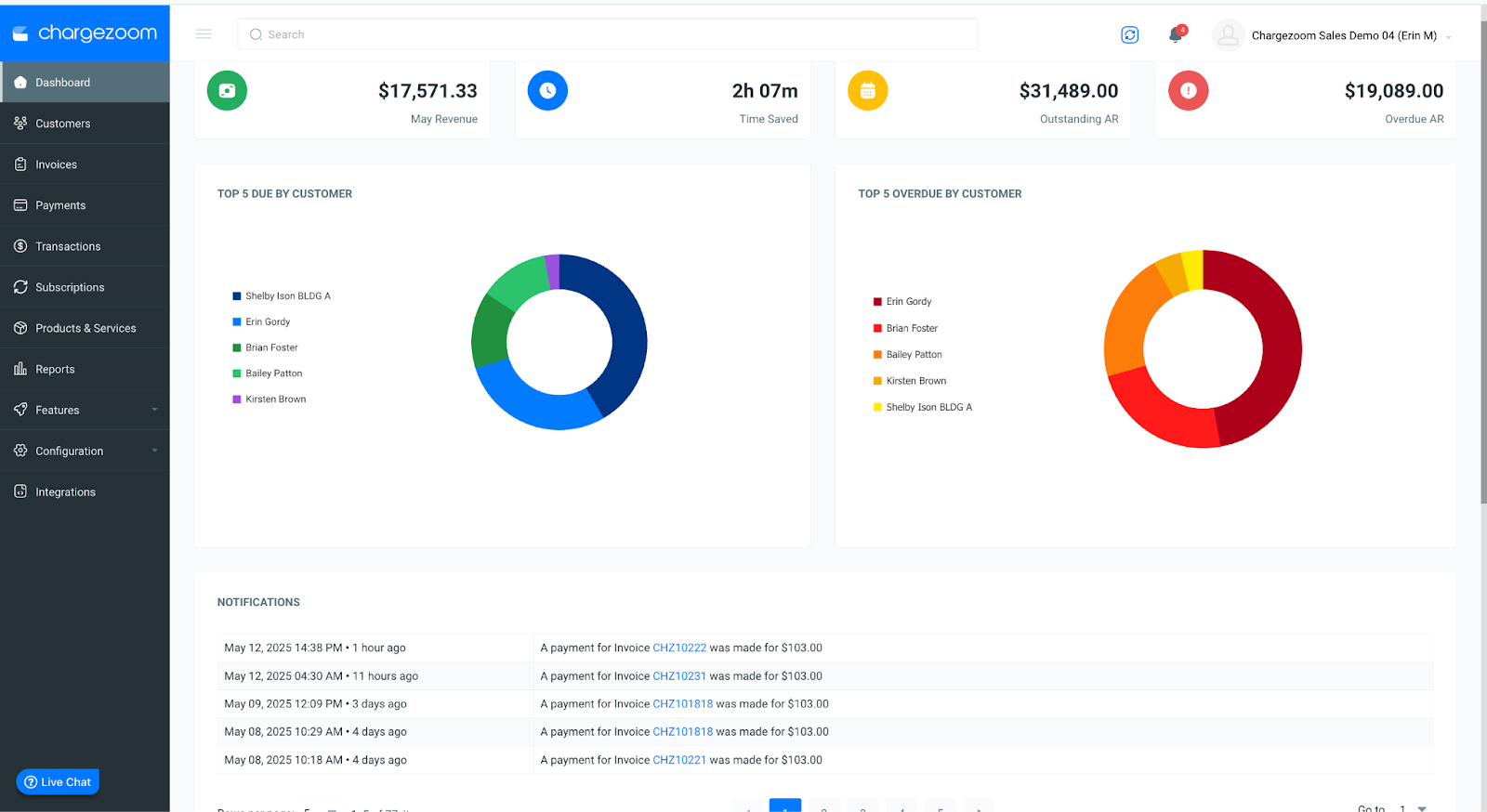
Finally, Chargezoom offers the convenience of all these tools in one place. Instead of juggling an email tool, a payment processor, and accounting software separately to accomplish dunning, you get one unified platform. For example, you can generate an invoice, email it to the customer with a pay link, have the customer pay via the link, and see the payment reflected in QuickBooks or NetSuite—all within minutes, using Chargezoom. That streamlined workflow means fewer late payments to even chase in the first place, and when something does slip, the dunning sequence is ready to react immediately.
Take Control of AR with Dunning Automation
For learn-on-the-job accountants at small and mid-sized businesses, mastering the dunning sequence is a game-changer. Instead of reacting to late payments with stress and frantic calls, you can put a proactive system in place that kindly yet persistently nudges customers to pay. A well-crafted dunning sequence will reduce failed payments and late invoices automatically, improving your cash flow and saving you from awkward collections calls. It’s like having an assistant that works round the clock ensuring your customers don’t forget their obligations.
By leveraging tools that integrate with QuickBooks—especially platforms like Chargezoom that offer automated reminders, customer self-service portals, and real-time sync—you can implement an effective dunning strategy with minimal effort. You’ll not only collect more money, but do so while maintaining good customer relationships (through professional, helpful communication). Customers will appreciate the gentle reminders and easy payment options, and you’ll appreciate how much faster the cash comes in.
Don’t let another quarter end with a stack of overdue receivables. It’s time to put dunning best practices to work for your business. Configure your dunning emails, automate your follow-ups, and watch your on-time payments rise. The difference in your AR metrics will be night and day.
Ready to streamline your billing and collections? Chargezoom can help you set up automated dunning sequences in minutes. From recurring billing to one-click payment links and QuickBooks integration, it’s built to get you paid faster. Make a FREE Chargezoom account and take control of your accounts receivable, today!